For each source & destionation Locale you must define a task that you can run in order to translate the desired Akeneo fields.
Create a new task
There are 2 Task Types in the DeepL App:
Click on the + Create button on the right side. In the modal you can enter your task code and select the translation type for your new task:
- deepl_translate_product: Translate text & text area attributes on product and product model data
- deepl_translate: Translate Akeneo entities such as option labels, category and family labels and attribute labels
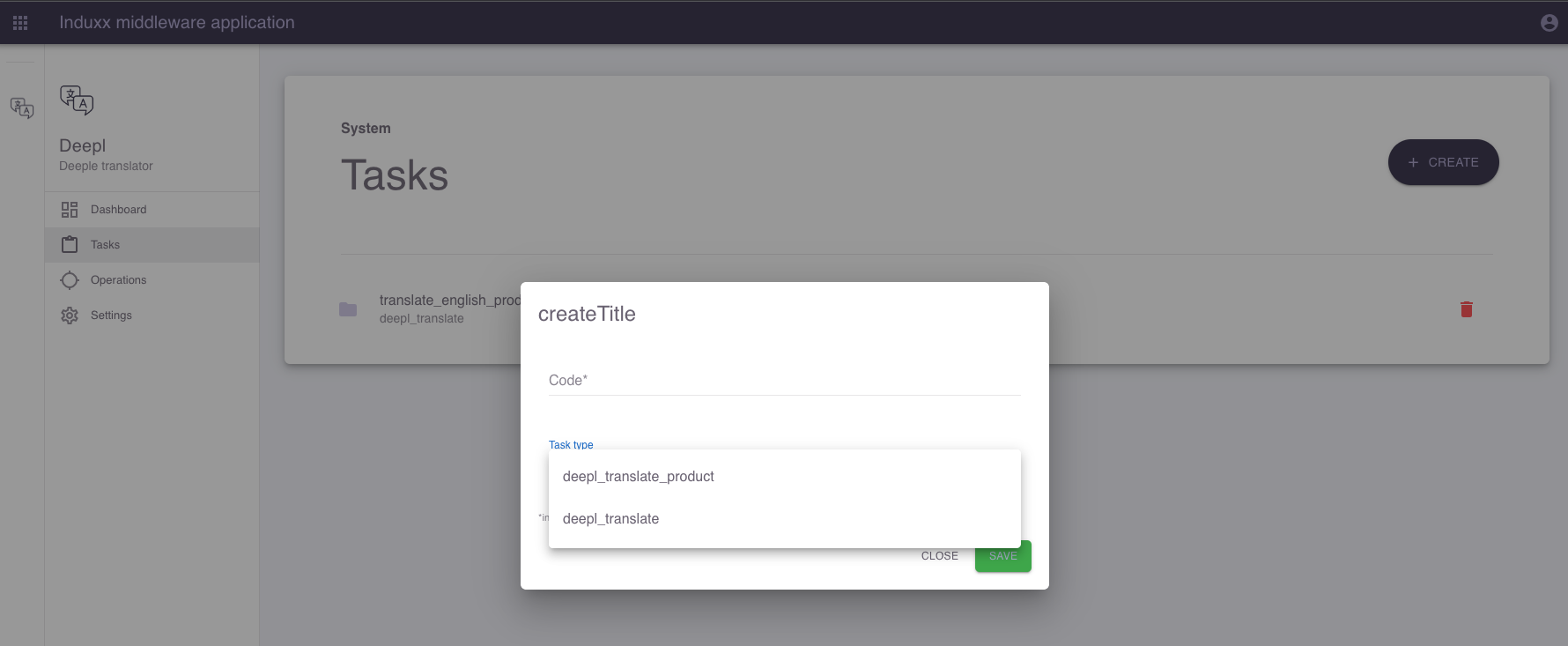
1. deepl_translate_product
This type of task is used to translate localizable text and/or text area attributes in your Akeneo PIM instance. You can select 1 source scope and 1 source locale with 1 destination scope and 1 destination locale.
You can also set the limit of records to handle in 1 run of the task.
2. deepl_translate
This task is used to select an Akeneo Entity to translate.
Possible entities are:
- attribute
- category
- family
- option