Introduction
Our platform empowers users to design filters, refining search results according to their needs. When designing a filter, you have a plethora of options to narrow down your search result.
Creating a Filter
Step 1
Go to the top right corner of your browser and select the settings icon.

Step 2
Select the Filters option. Choose create to create a filter.
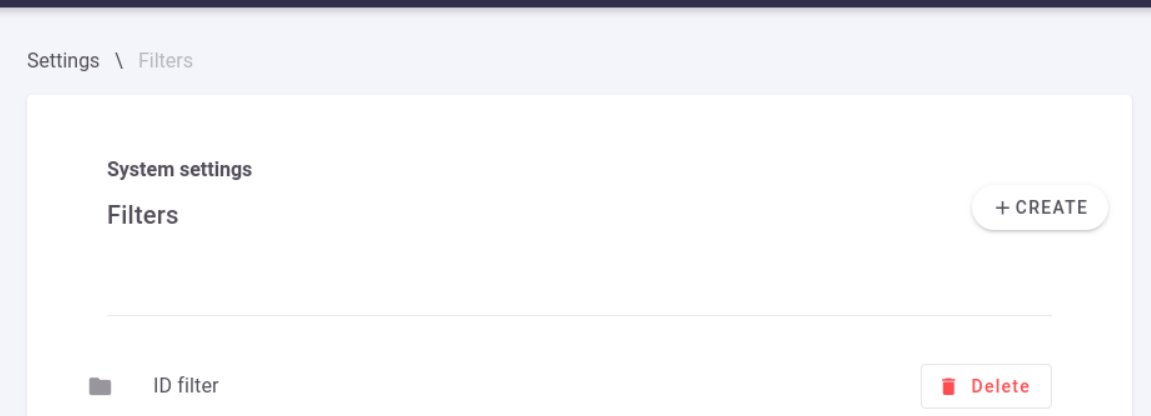
Step 3
Edit your filter, give it a recognizable label, Criteria, Classification level. See Setting up a Filter.
Step 4
Use your created filter in combination with a task.
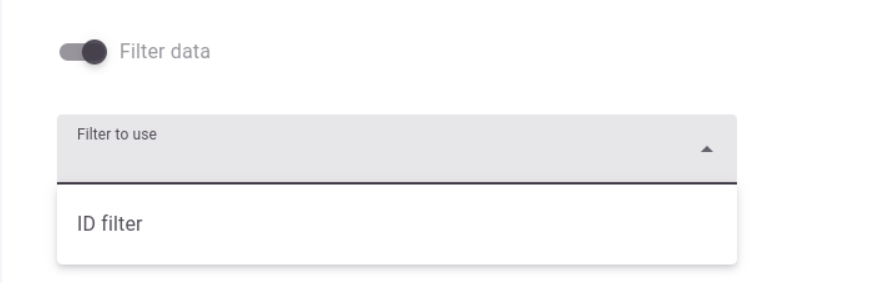
Setting up a Filter
Classification Level
Our products are organized into two main topologies: product and product-model. Each topology comprises two classification levels. The Classification Level Filter enables you to specify the exact classification level or topology you require.
Connection
Selection the connection you want to combine your filter with. This step is currently not required if you only have one connection.
Criteria
Combinations
You can create combinations by combining multiple criteria. Due to API limitations, each criteria use the AND statement, significantly reducing the result set.
Example:
"product enabled EQUALS true" AND "description NOT EMPTY"
Scope Option: Locale or Scope ‘Provided by Task’
This option allows the task to specify the correct Channel or Locale when using the filter. However, not all tasks may support or fill this option.
Filter Examples
Here are some examples to illustrate the capabilities of creating filters.
Attribute Criteria (Filter on Product Attribute Values)
- Text Attribute
field: description
operator: NOT EMPTY
locale: en_US
channel: null
This filter searches for text descriptions where the locale is set to en_US and is not empty.
- Boolean Attribute
field: publish_on_website
operator: EQUAL
value: true
locale: null
channel: null
This filter searches for boolean attributes where the value is set to true.
Product System Field Criteria (Filter on Product System Fields)
- Enabled Products
field: enabled
operator: EQUAL
value: true
locale: null
channel: null
This filter searches for enabled products where the value is set to true.
- By Categories
field: categories
operator: IN
value: master
locale: null
channel: null
This filter searches for products within the ‘master’ category.
- By Families
field: families
operator: IN
value: shoes
locale: null
channel: null
This filter searches for products within the ‘shoes’ family.